Poster Presentation Rules
First authors are required to register and present their poster in their assigned poster session.
VSS policy holds that if the first author is unable to attend the meeting, the abstract must be withdrawn. See Abstract Withdrawals for more information.
Posters not presented at VSS will not be published in JOV. You may post your materials on the board assigned to you at any time after the “Set-up Begins” time but before the beginning of the assigned poster session. You must remove your poster promptly, no later than the “Take-down Complete” time. See the program for set-up and take-down times. Any posters left up after the “Take-down Complete” time may be discarded.
Poster Specifications
Poster boards are 8 feet wide by 4 feet tall (243.8 by 121.9 cm), however, the actual usable board space is 90 inches wide by 42 inches tall (228.6 x 106.6 cm). Figures and type should be easily seen from a distance of 6-8 feet. Use clear graphics and large type to accomplish this.
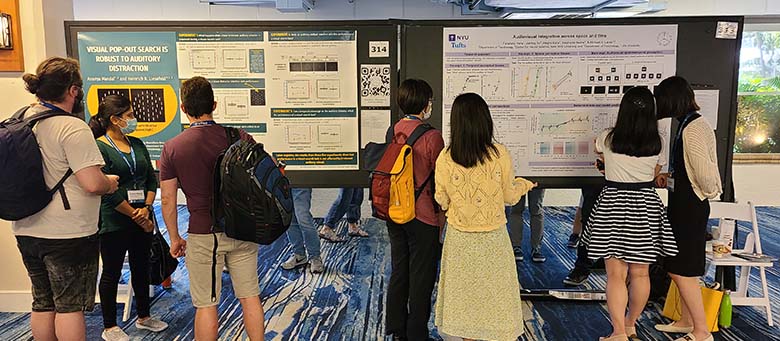
Supplies and Equipment
Pushpins are provided at each poster board to mount your poster to the board. Additional pushpins are available near the poster room entrance. Tape, glue and other adhesives are not to be used on the poster boards.
Poster boards are numbered in the upper right of the board. The last three digits of your abstract number signifies your poster board number.
Contact signup sheets are available from the VSS staff person in the poster room. Pin the contact signup sheet on your board if you would like people to leave their name and email for future contact.
Chairs are positioned between each board for seating. Power is not provided at your poster board.
Optional Poster PDFs
Poster presenters may upload an optional one-page PDF of their poster to the VSS website. Registered attendees are able to view your PDF from your poster presentation page or download it. Poster PDFs are available for viewing on the VSS website through August 31, 2025.
Uploading Your Poster PDFs
To upload your Poster PDF, log in to your MyVSS account and click ‘View My Poster’ to display your poster information page. Look for controls in a yellow box (visible only to you) to upload your PDF.
We advise you to test viewing your PDF after uploading to ensure it display as expected. You can upload revisions at any time. Uploading a new file will overwrite the existing file; this action cannot be undone.
Poster QR Code
To assist attendees who are visiting your poster, you can generate a QR to place on your poster. Attendees scanning the QR code will be taken to your Poster Presentation page where they can read your poster abstract.
To Generate Your Poster QR Code
To generate your poster QR code, log in to your MyVSS account and click ‘View My Poster’ to display your poster information page. Look for controls in a yellow box (visible only to you) to generate your QR code.
Suggestions for Creating Effective Posters
- Prepare a title banner indicating abstract title, author(s) and affiliation(s). Lettering should be at least one inch high.
- Minimize narrative.
- For figures, use dark colors on white or light backgrounds. Figures should be designed to be viewed from a distance (about three feet).
- Use large type and short separated paragraphs.
- Do not set entire paragraphs in boldface or capital letters.
- Numbered or bulleted lists are a concise but effective way to convey a series of points.
- It is not necessary to post a copy of your abstract.
Poster Schedule
Morning Poster Schedule
Setup: 8:00 – 8:30 am
Session: 8:30 am – 12:30 pm
Take down: 12:30 – 1:00 pm
Afternoon Poster Schedule
Setup: 2:15 – 2:45 pm
Session: 2:45 – 6:45 pm
Take down: 6:45– 7:00 pm
Technical Assistance
If you have a problem of any kind, need assistance hanging your poster, or need supplies, look for the VSS staff person stationed near the entrance of the poster room. If you cannot find VSS staff in the poster room, call the Registration Desk at 727.367.6461 extension 7814, or dial 7814 from a house phone.
